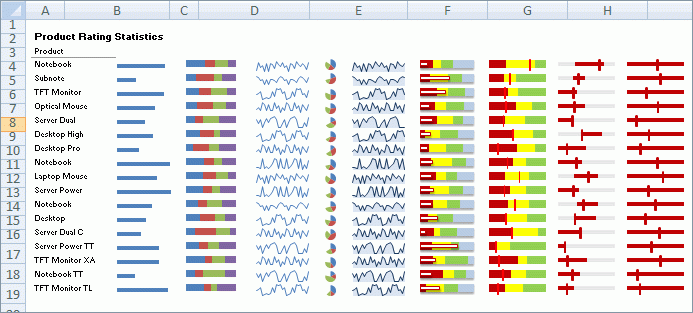With Dashboard Tools for Excel you can use Sparklines, Heatmaps, MiniCharts, Bump charts and other special charts, getting dramatically improved data visualization for fast and effective parallel comparisons.
Now with Dashboard Tools you will be able to analyze and audit models. Cell's reference tracker - Panel, Model Navigator - Panel, Cell watcher - Panel, Manage Comments.
Mini Charts works with Excel personalization options. Because it has been created based on Excel native graphics, they can be personalized using all the styles and formats that Excel offers to enrich its presentation.
As it´s been constructed over Excel´s own graphics, it is not necessary to install fonts or any additional requirements to be able to visualize the graphics and distribute them so you won´t have the disadvantage of waiting for the graphics to recalculate whenever the data is modified.
You have five options for graphics. First you have the possibility of adding Sparklines resized to the size of a cell in order to make a fast analysis of your data. Second, you can insert heatmaps and icons in oder to analyze your data up to 5 dimensions, Third you also have Mini Charts that are optimized size graphics that allow a suitable representation of greater amounts of data for dashboards, Fourth see changes in your data immediately with bump charts. Five, Special Charts a set of new useful graphics.
System Requirements:
Win7 x32, Win7 x64, WinVista, WinVista x64, WinXP
Version:
2.3.0
Last updated:
2011-12-12 18:59:31
Publisher:
Model Advisor
Homepage:
http://www.modeladvisor.comFile name:
dashboard_tools_for_excel.zip
File size:
1KB
License:
Shareware
Price:
99.95