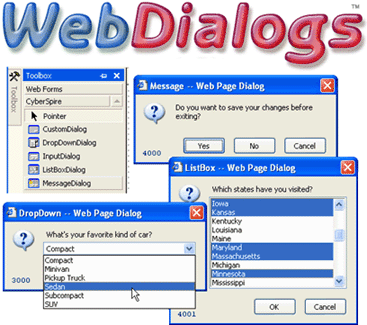With CyberSpire WebDialogs, create web-based ASP.NET Modal Dialog Boxes and give your users the same professional interactive GUI they have come to expect from traditional desktop applications. In a web-based application, implementing a Modal Dialog Box and capturing the user response has been practically impossible. CyberSpire WebDialogs eliminates this problem! Its as easily as adding any other GUI component from the Microsoft Visual Studio Toolbox. Drag a WebDialog control onto the webform, set a few properties, and write as little as one line of code. The online help file is well laid out, informative, and easy to follow. Example applications are also included. The learning curve is nearly zero! Capture the user response in your VB or C# code-behind to control the behavior of your ASP.NET application and prevent critical user mistakes. Use the four standard WebDialogs -- MessageDialog, InputDialog, DropDownDialog, or ListBoxDialog -- or create your own CustomDialog.
System Requirements:
Windows2000, WinXP, Windows2003
Version:
1.0.2.40001
Last updated:
2010-05-05 04:22:06
Publisher:
CyberSpire LLC
Homepage:
http://www.cyberspire.comFile name:
cyberspire webdialogs installer.exe
File size:
15.03MB
License:
Demo
Price:
189