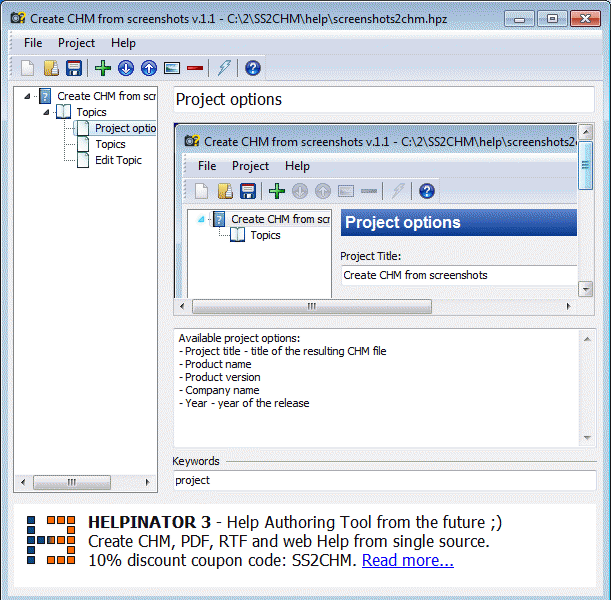Create CHM help file from screenshots. This tool is extremely easy to use: capture screenshots with your favorite screen capture tool (SnagIt or Screen Captor for example), add screenhots to this tool, write some text for topics, assign keywords and compile CHM with one mouse click! No need to write HTML manually and mess with HTML Help Workshop issues! This tool creates CHM files with nice HTML template and navigation links like "Previous", "Next". It also automatically creates "See also" lists at the end of each topic based on keywords assigned to topics and inserts your product/company name/version and copyrights.
System Requirements:
WinXP, WinVista, WinVista x64, Win7 x32, Win7 x64, Win2000, Windows2000, Windows2003, Windows Vista Ultimate, Windows Vista Ultimate x64, Windows Vista Starter, Windows Vista Home Basic, Windows Vista Home Premium, Windows Vista Business, Windows Vista Enterprise, Windows Vista Home Basic x64, Windows Vista Home Premium x64, Windows Vista Business x64, Windows Vista Enterprise x64
Version:
1.1
Last updated:
2011-07-06 08:02:16
Publisher:
Major Mind Software
Homepage:
http://www.majormind.comFile name:
createchmfromscreenshots.zip
File size:
6.34MB
License:
Freeware
Price:
0