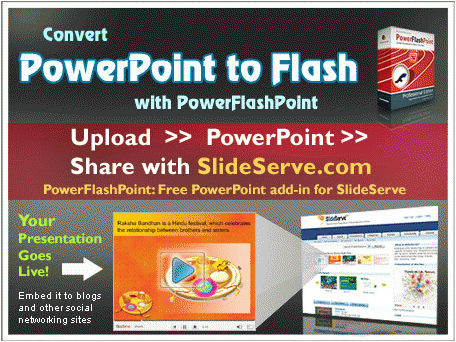PowerFlashPoint automatically converts PowerPoint XP/2002, 2003 & 2007 presentations into highly compressed Internet-ready presentation in the Macromedia Flash format. PowerFlashPoint retains all special effects like Narration & Continuous Audio, Video, Animations & Transitions, Hyperlinks. Also reduce upto 98% of file size. PowerFlashPoint automatically generates HTML page that allows placing Flash movie into a website or blogs. Share the converted Flash movie in SlideServe - online presentations sharing community, where you can share converted presentations publicly or privately infront of worldwide audience. SlideServe taking your PowerPoint presentation Online. Your presentations looks great in the stylish SlideServe players. Embed them into your blog or web sites. View presentations in full screen mode without reducing the quality of presentations. In SlideServe, user can Write comments, Rate presentations, Add them to favorites and also Add presentation to your social bookmarks.
System Requirements:
Windows2000, WinXP, Windows2003, Windows Vista Starter, Windows Vista Home Basic, Windows Vista Home Premium, Windows Vista Business, Windows Vista Enterprise, Windows Vista Ultimate, Windows Vista Home Basic x64, Windows Vista Home Premium x64, Windows Vista Business x64, Windows Vista Enterprise x64, Windows Vista Ultimate x64
Version:
3.35
Last updated:
2010-05-06 05:07:11
Publisher:
DigitalOfficePro
Homepage:
http://www.digitalofficepro.comFile name:
Convert-Powerpoint-to-Flash-3.35Free-download.exe
File size:
10.02MB
License:
Shareware
Price:
199