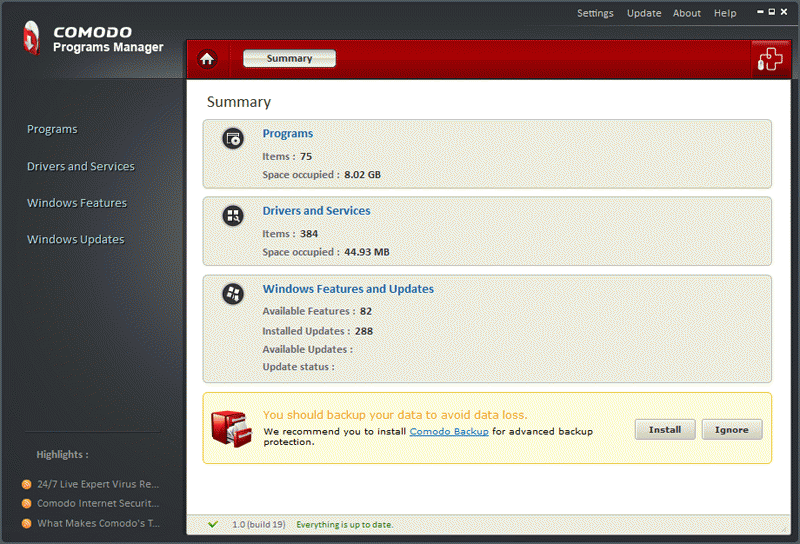Programs and Features made easy, with the new Comodo Programs Manager!
In time, many have struggled with incomplete installations of software or failed uninstalls. Also, updates of your software was quite a challenge to handle in a timely manner. Comodo Programs Manager does all this, and even more. Clears from your computer broken installation remains and returns your computer back in shape, without the clogging that remains on hard-disk and in registry.
Main features
* Uninstall any program - Completely removes any monitored application on your computer;
* Multiple-uninstall - Using this feature you can uninstall multiple applications fast and safe;
* Uninstall drivers & services - You have the possibility to safely uninstall unwanted drivers or services from your computer;
* Real-time scan for malware infected setups - To ensure that your computer stays safe, every time a setup is started, it is also side-checked for malware using our cloud technology;
* Fast access to installed applications - Fast access to previously installed applications, as well as newly monitored applications;
* Instant search - Live search through programs, drivers, windows features and windows updates.
Innovation & technology
* Make a self extracting Installable Package from a monitored program - By using the information from the monitoring system, Comodo Programs Manager is able to combine into a self-extracting archive all the data needed for redeployment on a similar machine;
* Active monitor - This is a monitoring engine that detects setups and actively keeps track of any changes made to the system;
* Update applications - Using our constantly updated database will keep your computer always up-to-date.
System Requirements:
WinXP, WinVista, WinVista x64, Win7 x32, Win7 x64
Version:
1.3.2.30
Last updated:
2011-09-12 16:53:54
Publisher:
Comodo Security Solutions, Inc.
Homepage:
http://www.comodo.com/File name:
CPM_SETUP_1.3.2.30_xp_vista_server2003_win7.exe
File size:
10.75MB
License:
Freeware
Price:
0