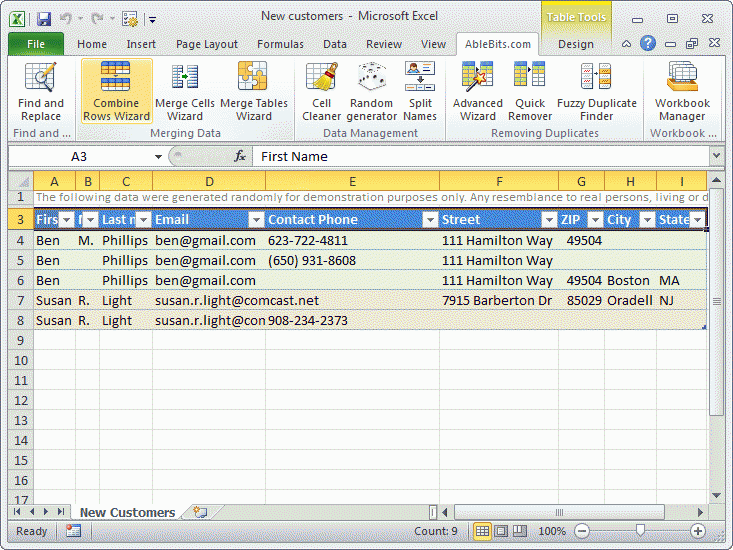Combine Rows Wizard merges data from multiple duplicate rows into one quickly and perfectly. It takes just 3 simple steps to combine all values from identical rows based on a selected key column or several columns. The wizard can join all entries or pull unique data only skipping duplicates and empty cells.
Here's what makes the Combine Rows Wizard stand out:
- A handy wizard swiftly merges duplicate rows in the entire table or a selected range.
- The wizard can merge only unique values ignoring duplicates and skipping empty cells.
- You can choose one or several key columns as your unique identifier.
- You can specify a different delimiter for each column you want to merge.
The add-in works with Microsoft Excel 2010 32-bit and 64-bit, 2007, 2003.
For more information about Combine Rows Wizard for Excel please visit http://www.ablebits.com
System Requirements:
WinXP, WinVista, WinVista x64, Win7 x32, Win7 x64, Windows2000, Windows2003, WinServer, Windows Vista Ultimate, Windows Vista Ultimate x64, Windows Vista Starter, Windows Vista Home Basic, Windows Vista Home Premium, Windows Vista Business, Windows Vista Enterprise, Windows Vista Home Basic x64, Windows Vista Home Premium x64, Windows Vista Business x64, Windows Vista Enterprise x64
Version:
1.0.1
Last updated:
2012-05-31 20:23:23
Publisher:
Add-in Express Ltd.
Homepage:
http://www.add-in-express.com/File name:
combine-rows-wizard.zip
File size:
13.03MB
License:
Shareware
Price:
29.95