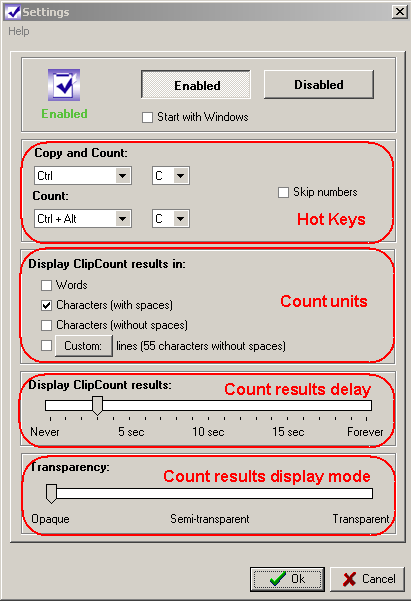ClipCount is ideal for fast text count in any file or program. Just select text you want to count and press CTRL+C keys (or any other combination you select) and window with count results appears in the bottom right corner of the screen.
You will no longer need to do copy paste word count manually.
System Requirements:
WinXP, WinVista, Win7 x32, Win7 x64, Win98, Win95
Version:
2
Last updated:
2011-05-27 08:02:18
Publisher:
Advanced International Translations
Homepage:
http://www.translation3000.comFile name:
ClipCount2Setup.exe
File size:
2.93MB
License:
Shareware
Price:
17