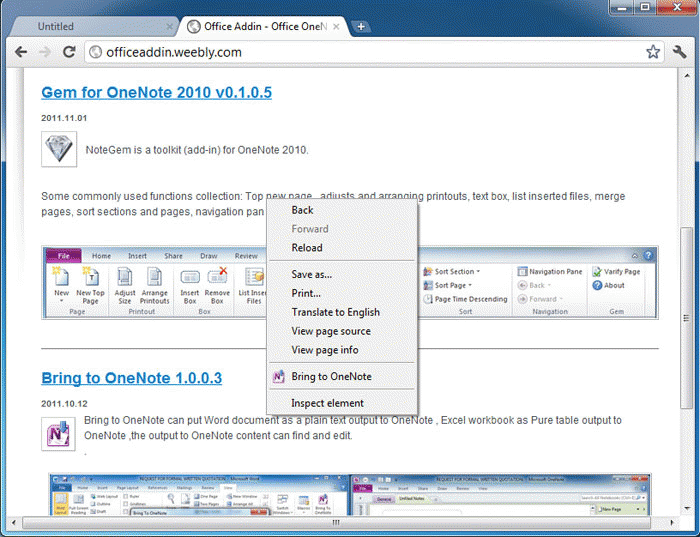Bring to OneNote now helps to send text, pictures to OneNote from Chrome.
After install Bring to OneNote in Chrome, like "Send to OneNote" in IE, right click on web page, and in the popup context menu, click the "Bring to OneNote" will send the web page to OneNote.
About Bring to OneNote Filing Dialog
Bring to OneNote Filing Dialog is an application packed in Bring to OneNote for Office.
If you want to fire the filing dialog from Chrome, you have to install Bring to OneNote for Office Apps and Browsers 2.0 or later.
With the dialog, we can select an onenote's section to store the web page in Chrome now.
System Requirements:
WinXP, WinVista, WinVista x64, Win7 x32, Win7 x64, WinServer
Version:
6.0.0.27
Last updated:
2012-05-08 06:24:49
Publisher:
OneNoteGem
Homepage:
http://www.onenotegem.com/File name:
bringtoonenote.crx
File size:
71KB
License:
Freeware
Price:
0