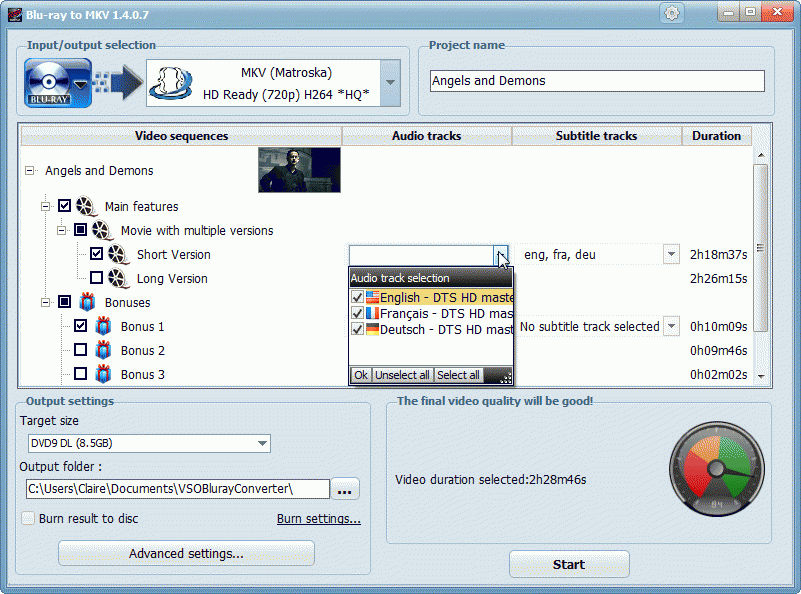Convert and burn your Blu-ray files in MKV in one click. Conversions are completed quickly, giving you the best quality possible. Select the audio and subtitles of your choice from the video, burn to hard disk or DVD. The live preview allows you to watch the conversion process. With the burning engine included in the software, burn your project to DVD automatically.
Use our quality advisor to adjust the settings of your project to get the best quality. Never be disappointed again by poor quality results! Select the output resolution, SD or HD, and output size from a list or set your own custom size. There is support for DXVA2 and Cuda encoding technology. Create your own custom profiles or use the remux profile and keep the same quality as the original. Forced subtitles supported, 2 pass encoding and padding and cropping options also available!
System Requirements:
Win7 x32, Win7 x64, WinVista, WinVista x64, WinXP
Version:
4.0.0.68
Last updated:
2017-05-24 00:21:35
Publisher:
VSO-Software
Homepage:
http://www.vso-software.frFile name:
vsoBlurayConverterUltimate4_setup.exe
File size:
40.61MB
License:
Shareware
Price:
29.99