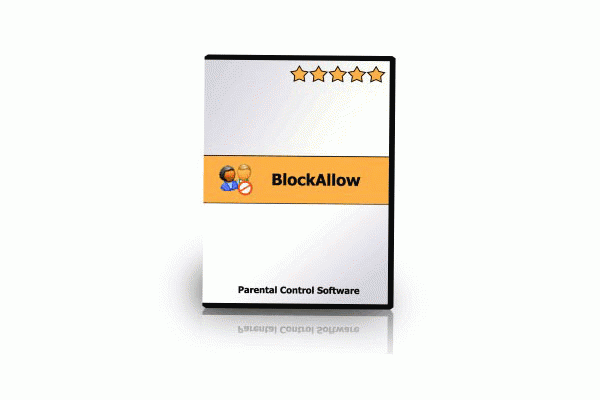An advanced yet easy to use poarental control utility BlockAllow ca selectively block or allow websites contents to be displayed in Internet Explorer. It can block any website by keyword in the URL, domain name or a part of URL. Blocks social networking sites like Facebook, Myspace, Twitter, Orcut, block bandwidth consuming site like Youtube, block chat sites such as Yahoo Chat or Google Chat and any objectable contents from appearing on your computer. Optionally BlockAllow can block file downloads alltogether, or switch off Internet, i.e. block every website in Internet Explorer. For workspace use, BlockAllow can block all except selected sites, such as your company sites to keep employees busy with work and not wasting time surfing the web at work. BlockAllow has a built in uninstall access protection and settings protection so that a simple user can not unblock the sites.
System Requirements:
Win2000, Win7 x32, Win7 x64, Win98, WinOther, WinServer, WinVista, WinVista x64, WinXP, Other
Version:
3.13
Last updated:
2010-11-23 21:08:24
Publisher:
BlockAllow
Homepage:
http://www.blockallow.comFile name:
blockallow.exe
File size:
1.04MB
License:
Shareware
Price:
39.95