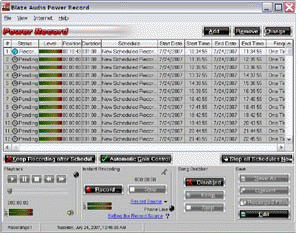Power Record allows scheduled, timed, and instant recording of conventional and internet radio, all streaming audio, and live audio from any source. Schedule future recordings of favorite shows, or set your computer to start recording automatically at the beginning of a church service or concert while you are busy speaking or playing. Set Song Grabber to record in the background while you listen to live shows.
- Record streaming audio and internet radio, save as Wave, MP3, Real Audio
- Schedule daily, weekly, monthly recordings
- No clipping or distortion with Automatic Gain Control
- Song Grabber continually saves while you listen. When you click the button, Song Grabber captures the content back a set interval and continues saving until you tell it to stop. If you decide in the middle of a song or speech that you wish you had saved the whole thing from the beginning, you can!
Use Power Record with RipEditBurn Plus, available from BlazeAudio.com, to edit your recordings and create personalized playlists for your iPod or MP3 player. Blaze Audio offers lifetime free technical support to purchasers.
System Requirements:
Win7, Windows Vista, WinXP, Win2000
Version:
2.0
Last updated:
2010-11-23 06:29:23
Publisher:
Blaze Audio
Homepage:
http://www.blazeaudio.comFile name:
PowerRecordTrial.exe
File size:
1.24MB
License:
Shareware
Price:
29.95