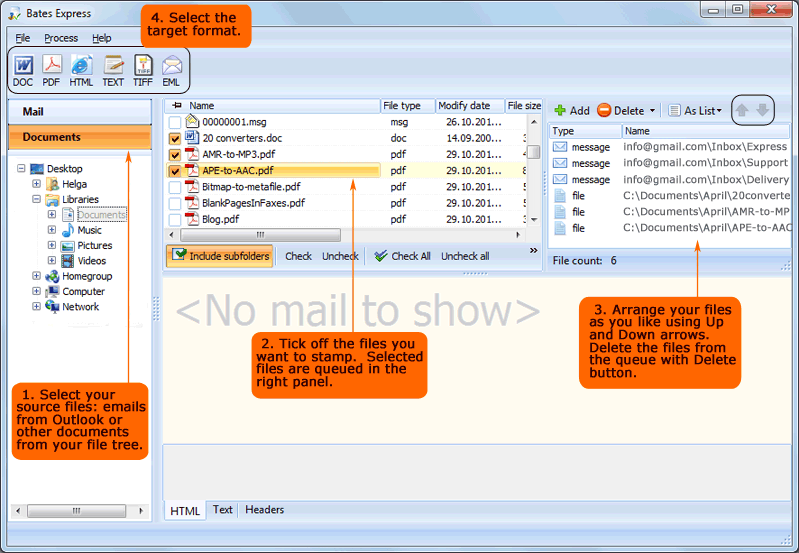Everybody who is involved into investigation and discovery knows how boring it is to stamp bates to PDF documents or emails. Bates Express solves the problem in minutes. It automatically stamps bates to any files and converts them to PDF or TIFF. Bates Express is unique in processing emails. It connects to your Outlook folder; you select the emails and get the stamped PDF copies in few minutes. Bates Express is very flexible. Users can adjust the position, font, color or size of bates. Bates Express has predefined stamps like confidential, highly confidential, for attorney's eyes only, commercially sensitive. Besides, you may enter any text you need to apply to your documents. You may add these notes to each page of the document fully automatically. Being very powerful Bates Express is not complicated in use. The well-thought interface guides user through the process. Each step has a preview window to visualize the resulting file. Bates Express works with thousands of files at a time. It is a time-saver for attorneys, lawyers and everybody who has to stamp bates.
System Requirements:
WinXP, WinVista, WinVista x64, Win7 x32, Win7 x64, Win2000, Windows2000, Windows2003, WinServer, Windows Vista Ultimate, Windows Vista Ultimate x64, Win98, WinME, WinNT 3.x, WinNT 4.x, Win95, Windows Vista Starter, Windows Vista Home Basic, Windows Vista Home Premium, Windows Vista Business, Windows Vista Enterprise, Windows Vista Home Basic x64, Windows Vista Home Premium x64, Windows Vista Business x64, Windows Vista Enterprise x64
Version:
1.1.5
Last updated:
2015-09-23 19:47:07
Publisher:
BatesExpress
Homepage:
http://batesexpress.comFile name:
BatesExpress.exe
File size:
44.48MB
License:
Shareware
Price:
199