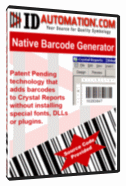This product is an object that may be easily inserted into Crystal Reports to create barcode images. Once installed, no other components or fonts need to be installed to create barcodes; it is the complete barcode generator that stays in the report, even when it is distributed or accessed from a server. Supported symbologies include Code 39, Code 128, UCC/EAN-128, MSI, Interleaved 2 of 5, PostNet, PDF417 and Data Matrix. The demo version of this product contains a static barcode that may be used for evaluation purposes only. It may be copied into another report and distributed to prove its functionality. The static barcode cannot be changed because this would reveal the complete formula, which is only available in the purchased version. The purchased version is provided with a 30 day money back satisfaction guarantee. If it is necessary to test dynamic barcodes with this product, the purchased version is required.
System Requirements:
Win95, Win98, WinME, WinNT 3.x, WinNT 4.x, WinXP, Windows2000, Windows2003, Windows Tablet PC Edition 2005, Windows Media Center Edition 2005, Windows Vista Starter, Windows Vista Home Basic, Windows Vista Home Premium, Windows Vista Business, Windows Vista Enterprise, Windows Vista Ultimate, Windows Vista Home Basic x64, Windows Vista Home Premium x64, Windows Vista Business x64, Windows Vista Enterprise x64, Windows Vista Ultimate x64
Version:
9.08
Last updated:
2010-05-06 06:07:47
Publisher:
IDAutomation.com, Inc.
Homepage:
http://www.idautomation.com/File name:
IDAutomation_CrystalNativeBarcodeGeneratorDemo.zip
File size:
0.37MB
License:
Shareware
Price:
149.00