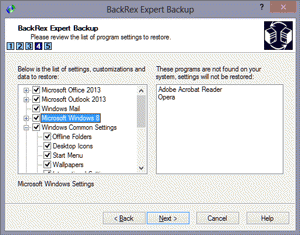BackRex Expert Backup is a settings backup and restore tool. It allows you to save your current Windows configuration (settings, customizations, and user profile), such as desktop layout, mouse cursors schemes, sound schemes, regional settings, etc. BackRex Expert Backup will also save customizations for Microsoft Office 97/2000/XP/2003/2007 suite, Windows Mail, Outlook Express, Internet Explorer, Mozilla Firefox, Netscape, Opera settings including personal address books, mail folders, dial-up preferences and much more. BackRex Expert Backup also saves all recently used files and documents, Start Menu items, contents of My Documents folder, and has an option to make partial backup or restore.
BackRex Expert Backup can help you to migrate all your settings and customizations from one computer to another, even with different version of Windows (for example from Windows Vista to Windows 7).
BackRex Expert Backup is very useful for IT people who support multiple workstations - using BackRex Expert Backup, reinstalling several computers becomes very simple. Instead of spending hours, to setup customized environment for every user, you just restore user settings into the fresh installed system.
How does it work?
Run BackRex Expert Backup on the computer, which settings and/or profile(s) you want to save, and then choose Backup option in the program, select which settings and customizations you want to save, and finally choose a folder to save all collected data in. When BackRex Expert Backup finishes its work, keep the results in a safe place - you'll need them to restore your settings, profile(s) and customizations.
To restore your data, start BackRex Expert Backup, select a folder, created during the backup process, and in a few minutes all your settings, customizations and profile(s) will be restored, you'll just need to reboot the computer.
System Requirements:
WinXP, WinVista, WinVista x64, Win7 x32, Win7 x64, Win2000, Windows2000, Windows2003, WinServer, Windows Vista Ultimate, Windows Vista Ultimate x64, Windows Tablet PC Edition 2005, Windows Media Center Edition 2005, Windows Vista Starter, Windows Vista Home Basic, Windows Vista Home Premium, Windows Vista Business, Windows Vista Enterprise, Windows Vista Home Basic x64, Windows Vista Home Premium x64, Windows Vista Business x64, Windows Vista Enterprise x64
Version:
2.8.178
Last updated:
2015-09-22 21:41:34
Publisher:
BackRex Software
Homepage:
http://www.backsettings.comFile name:
brx_demo.exe
File size:
0.96MB
License:
Demo
Price:
69.95