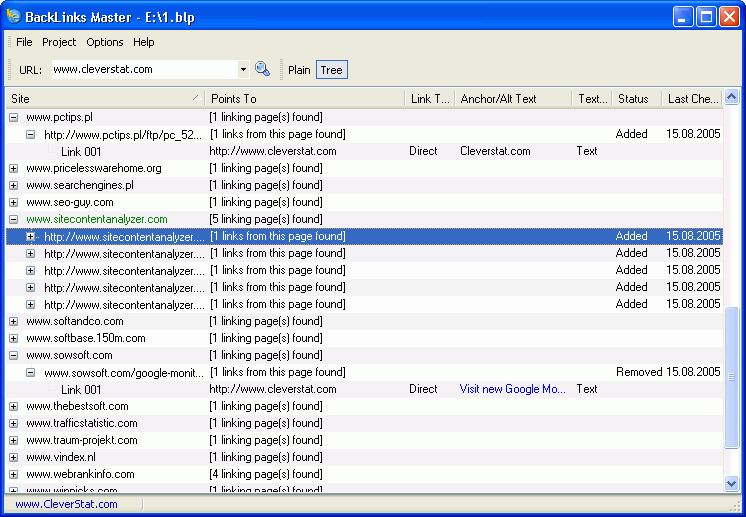It is well-known that backlinks are a very effective way to increase your rank in search engines. No matter how you got inbound links to your site (submitted your site to DMOZ, participated in reciprocal linking programs, or someone mentioned your resource in a blog), you need a tool to control the status of the links. Do they still point to your website, what anchor text do these backlinks have and so on. Of course, you can check the status of the inbound and reciprocal links yourself, by hand. But it is a huge time-saver to use BackLinks Master instead.
BackLinks Master helps you to find out who is linking to you, is this link direct or does it go through JavaScript and what keywords does it have in the anchor text. Collected data is displayed in a simple and handy tree-like form. All the info can be exported into a CSV file for further, more detailed analysis. You can handle several URLs, submit your target keywords to see linking sites with these keywords in anchor text and so on. BackLinks Master is a freeware application and works without any limitations. Check your backlinks with BackLinks Master.
System Requirements:
Win98, WinME, WinXP, Windows2000
Version:
1.5
Last updated:
2010-05-04 20:16:51
Publisher:
CleverStat
Homepage:
http://www.cleverstat.com/File name:
backlinks.exe
File size:
1.35MB
License:
Freeware
Price:
0.00