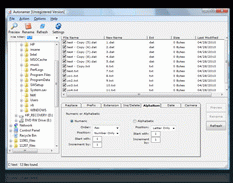Batch File Rename - Need to rename multiple files quickly and easily? Autonamer Pro makes it easy to do a batch file rename, otherwise known as renaming multiple files. Transform the time-consuming task of renaming numerous files into a simple job. With Autonamer, you can give meaningful file names to your digital camera images, organize your music collections, or revise web page names to match new content. Autonamer is ideal for: digital camera photographers, avid music and image collectors, web masters, graphics professionals, and file organizers. Power Features include: Digital camera mode allows you to toggle between "manual" and automatic functions. Type the name of the photo, hit ENTER, and Autonamer previews the next image file. Extremely fast, accurate, and safe multiple file renames. Digital camera mode automatically detects picture files. Previewing of name changes in REAL-TIME, see what names look like before the batch file rename takes place. Built-in folder browser to browser drives/folders for files you wish to rename, recognises network drives as well. Replace strings function. Change case option. Configure startup options to fully customize your batch file rename.
System Requirements:
Win2000, Win7 x32, Win98, WinVista, WinXP
Version:
2.0
Last updated:
2010-05-06 20:00:51
Publisher:
James River Software
Homepage:
http://www.product-key.comFile name:
Autonamer.exe
File size:
2.86MB
License:
Shareware
Price:
15.95