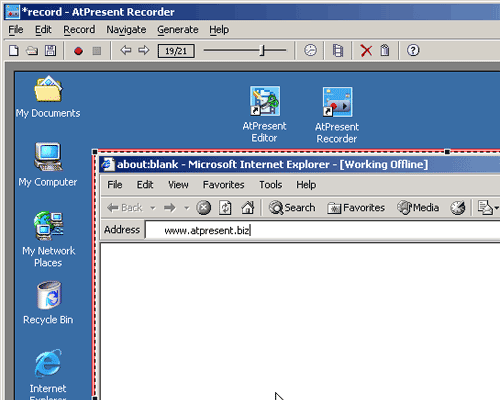Record user activities from computer's desktop just by pressing one button.
Use it as an additional tool for AtPresent Editor and automatically make a project to build interactive Flash based simulation, presentation, demo, tutorial.
Use it separately as a comfortable tool to prepare HTML sequence with screenshots for your program.
Define recording interval, record full screen or particular area, catch mouse position and cursor type, save only not equal sequential screens, look through sequence of screenshots and delete those you don't like, define area from that to prepare presentation, etc.
Output images formats: PNG-24 or PNG-8.
System Requirements:
Win95, Win98, WinME, WinNT 4.x, Windows2000, WinXP
Version:
2.0
Last updated:
2010-05-05 20:36:40
Publisher:
AtPresent Software
Homepage:
http://www.atpresent.bizFile name:
atprecorder.zip
File size:
0.67MB
License:
Shareware
Price:
22.95