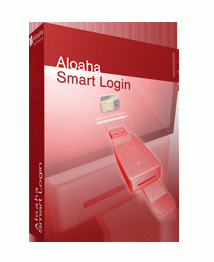The new Aloaha Credential Provider represents one of the most dramatic changes in the Windows Vista/7 logon screen, making it much easier to implement new user authentication scenarios that are supported by the OS.
To be able to logon via Smartcard to a windows machine requires usually the machine being a member of a domain. With the Aloaha Credential Provider that is not required!
The logon screen is the first thing users see when they turn on the computer.
The function of the Aloaha Credential Provider is to supply the OS with logon credentials. The logon credentials can be saved encrypted locallay or on a smartcard. PKI/Kerberos Login without encrypted credentials is also possible.
The Aloaha Smartlogin can be downloaded from http://www.aloaha.com/download/smartlogin.zip
System Requirements:
Win7 x32, Win7 x64, WinOther, WinServer, WinVista, Win10
Version:
6.0.175
Last updated:
2016-04-14 06:26:45
Publisher:
Aloaha Limited
Homepage:
http://www.win-logon.comFile name:
smartlogin.zip
File size:
4.76MB
License:
Shareware
Price:
47.18