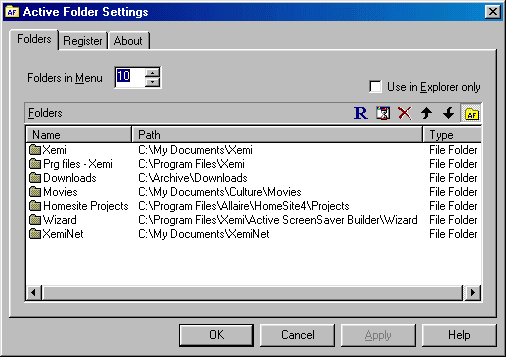Active Folder will make that access to favorite folders and files become significantly quicker than usual. Just add your most visited folders and files to its list, and you will have them waiting for direct access in context menu of Open/Save dialog. If used from system tray, Active Folder will automatically open Windows Explorer in desired folder or start an application associated with chosen file.
System Requirements:
Win95, Win98
Version:
1.0
Last updated:
2010-05-06 05:19:08
Publisher:
XemiComputers Ltd.
Homepage:
http://www.xemico.com/File name:
af.zip
File size:
0.64MB
License:
Shareware
Price:
14.95