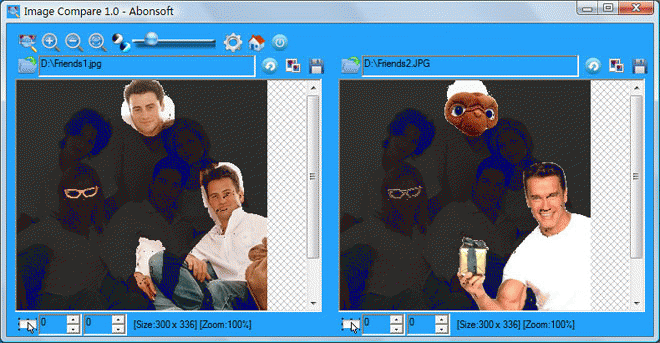Abonsoft Image Compare can help you to compare any type pictures with their differences highlighted. It also works well for images with different sizes. Just pick up their align point, the software will align the two picture automatically and compare them. The compare result can be in mask mode in two different color, or be highlighted with transparent background. It is very easy to use.
Key Features:
* Compare from pixel to pixel
* Can set the compare tolerance
* Support dragging in files
* Compare for different type pictures
* Compare for different size pictures
* Can pick align points to compare
* Zoom in, zoom out as you wish
* View the comapre result in mask mode of two colors
* View the comapre result in transparent mode
* Can save the compare result to an image file
System Requirements:
Win2000, Win7 x32, Win7 x64, Win98, WinServer, WinVista, WinVista x64, WinXP
Version:
1.2.151203
Last updated:
2015-12-04 09:15:29
Publisher:
Abonsoft Inc.
Homepage:
http://www.abonsoft.comFile name:
Install_ImageCompare.exe
File size:
0.62MB
License:
Shareware
Price:
9.99