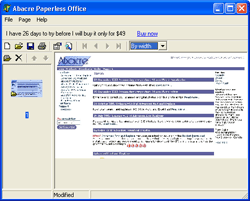Scan paper documents with scanning software, then open Abacre Paperless Office, drag-n-drop scanned images (TIFF, JPG) and create paperless office files. It is not one heavy central database. It introduces new file format: APO. The main advantage is that APO documents are portable. With APO documents you can easily share documents with your friends and colleagues by sending documents by email, putting them on your web site. APO documents have standard properties: Author, Keywords, Title and Description and you can do quick and comprehensive search by these properties. It comes with free Abacre Paperless Office Reader. So your friends can use APO Reader for viewing your documents without paying for it. If sometimes you still need hard copy of your document, you can print it on paper. Highly recommended for use at home and office.
System Requirements:
Win95, Win98, WinME, WinXP, WinNT 4.x, Windows2000
Version:
1.0
Last updated:
2010-05-06 00:08:53
Publisher:
Abacre Software
Homepage:
http://www.abacre.comFile name:
apo.zip
File size:
0.77MB
License:
Shareware
Price:
34.99