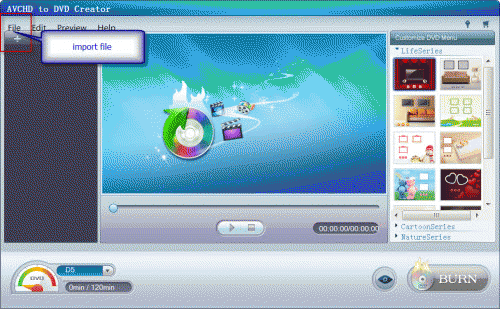iOrgsoft AVCHD to DVD Creator is specially designed to import and convert Canon, Sony, Panasonic camcorder AVCHD file to DVD to backup, to display in large scree such as TV.
* Generate the ISO files on the native or burn a PAL/NTSC DVD
* Backup AVCHD video files to DVD on Windows 7/XP/Vista
* Add background music and picture to preview mode, different button styles and frames are available.
Key Features:
Convert AVCHD video to DVD
As a professional software to convert AVCHD video file to DVD, AVCHD to DVD Creator allows you to burn AVCHD file to DVD freely.
Burn AVCHD file to ISO
Generate ISO file instead of DVD to meet different needs.
Two DVD formats
On AVCHD to DVD Creator, you can convert AVCHD file to NTSC DVD or PAL DVD according to your needs.
Convert AVCHD file to editing software
With AVCHD to DVD Creator, you can convert AVCHD file to DVD Ripper to extract audio from DVD and edit DVD movie: clip, trim, merge, set output parameter etc.
Various customized menu
You are able to add background music and picture to DVD on preview mode, edit menu title for the DVD videos, select personalized play/pause button.
Batch mode AVCHD file conversion
AVCHD to DVD Creator supports converting several files at one time.
Easy to use
AVCHD to DVD Creator is very easy to use. If you do not need otherwise, you just need to import AVCHD file and start burning, that is all you need to do before you get your desired DVD.
System Requirements:
WinXP, Win7 x32, Win7 x64, Win2000, Windows2000, Windows2003
Version:
1.0.2
Last updated:
2011-12-14 08:02:30
Publisher:
iOrgSoft Official
Homepage:
http://www.iorgsoft.comFile name:
AVCHDtoDVDCreatorTrial1.0.2.exe
File size:
81.43MB
License:
Shareware
Price:
35